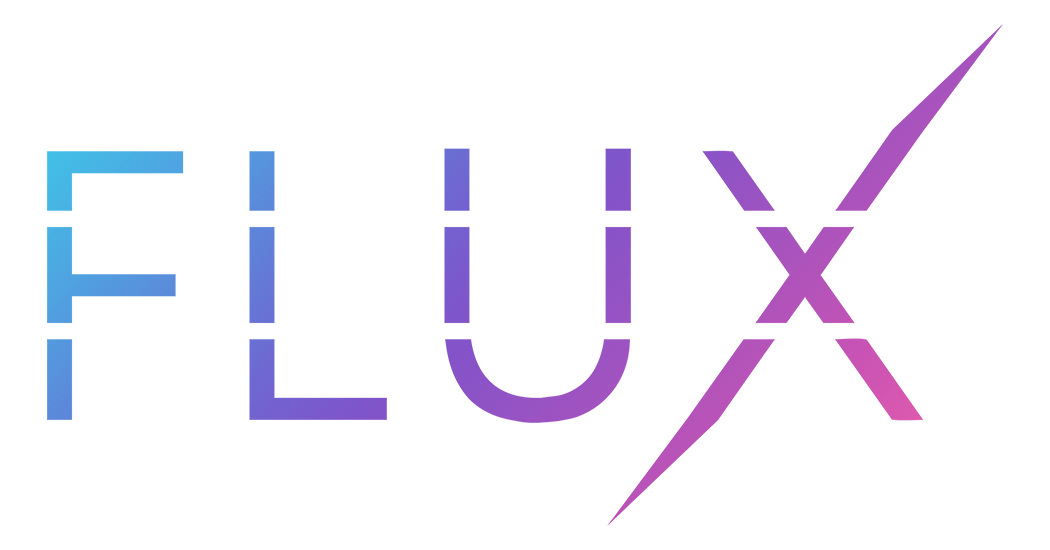This is a simple guide on how to create a demo in the video game Team Fortress 2.
First, type into console record demoname
demoname can be replaced by whatever it is you want to call it. Such as record upward
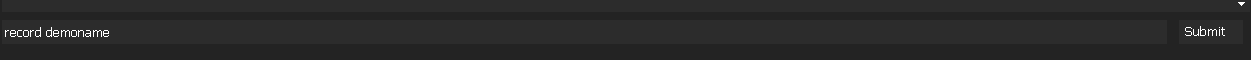
(picture for reference)
then just type stop in console to stop recording.
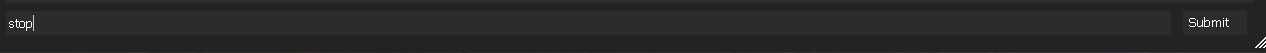
After that, you can go find your demo by browsing your local files in tf2. To do that go to your steam library and then tf2. Then press the gear icon, Manage, and then press "Browse local files"
Go all the way to the tf folder and then just look for your demo in there
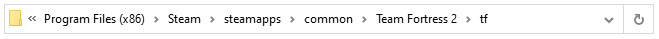
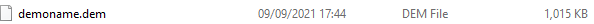
First, type into console record demoname
demoname can be replaced by whatever it is you want to call it. Such as record upward
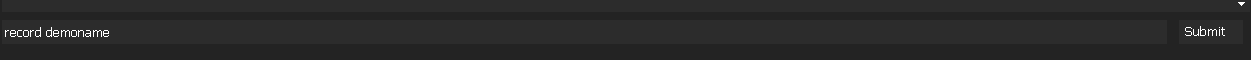
(picture for reference)
then just type stop in console to stop recording.
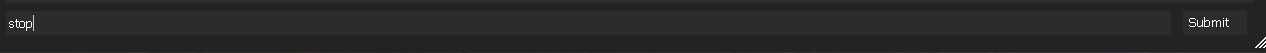
After that, you can go find your demo by browsing your local files in tf2. To do that go to your steam library and then tf2. Then press the gear icon, Manage, and then press "Browse local files"
Go all the way to the tf folder and then just look for your demo in there